Troubleshooting
Changing Permissions via App Settings
If you happen to hit the wrong button around permissions when installing the App, you can change these in settings. Simply go to the settings for the Accessibel app (usually under Apps in your general settings), click on permissions, and then location/ files and media and physical activity. This is how they should look:
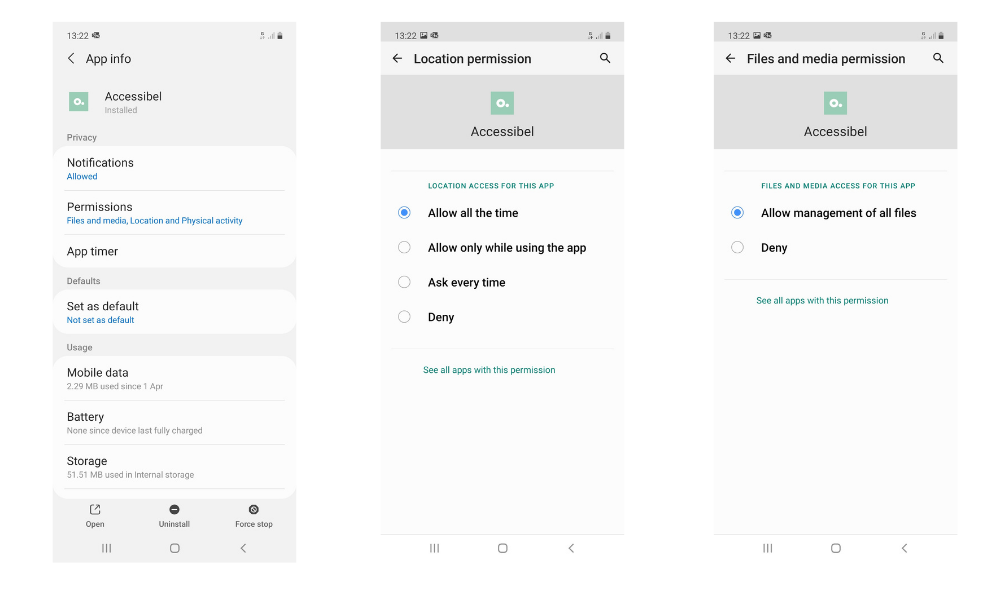
Select allow for location, files and physical activity.
Clearing Data and Cache
Sometimes, photos and other data can get backed up, causing the app to malfunction. One solution for this is to clear the data and cache. To do this, go into the settings for the Accessibel app, and click on storage. This screen should tell you how much data the app contains. There will be options at the bottom of the screen to clear either the data or the cache.
This will permanently delete the data however, so check with your Accessibel manager before doing this.
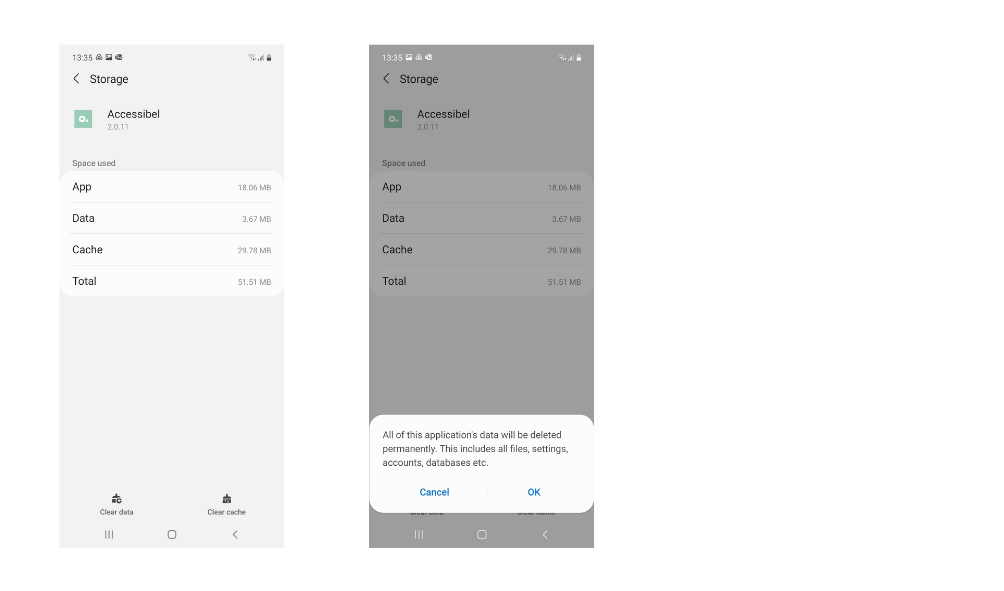
Clearing data and cache.
